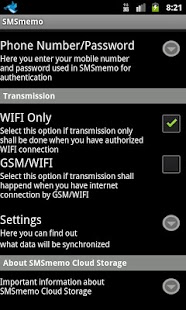SMSmemo Cloud Storage 3.1
Paid Version
Publisher Description
Search, view and print the content and conversations you have on your Android device. SMSmemo Cloud Storage wirelessly pushes your content to SMSmemo.com. SMSmemo lets you print custom reports. A useful feature when you need to document the event sequence in a communication.
★You need to open a FREE account, No redit card, No trail, FREE account in SMSmemo.com★
★★★ Securely, automatically, effortless and seamless — And it just works! ★★★
★If you are using task killer or app killer, please exclude AutoSMS to work properly★
With SMSmemo Cloud Storage you are securely storing and have access to your content you have on your Android mobile device. Like SMS (text massage), MMS (Multimedia Messaging Service), Call log, Phonebook (your contacts) and GPS coordinates from your SMSmemo.com account.
From SMSmemo you can print out your SMS, Call log’s and MMS conversation and make a strong documentation when needed.
Your preferences will determine if the synchronization shall be done through WIFI or 3G/4G.
The settings for what you want to be stored and how often - you do from your SMSmemo account.
Soon Photo, Music and Call recording will be supported - all stored in your SMSmemo account. (Coming Soon!)
This version supports storage of the following content:
SMS (text massage) - sent and received
MMS - sent and received
Call log - out going and in coming
Phonebook (your contacts)
GPS tracks and maps the location of your device
SMSmemo Cloud Storage helps you quickly find your smartphone - And have backup of the information contained on it - if it's ever lost or stolen. And you can use any browser, anywhere, anytime to find out where it is.!
Fast and easy setup: Simply open a SMSmemo account by sign in with a Facebook account.
With SMSmemo Cloud Storage you have:
• Securely storing and access to your mobile device content from your internet PC.
• Remotely configure your settings for you device
• Search for all communications you have with one specific person (SMS,MMS and Call log)
• Unlimited video, photo, audio and file transfers: Upload pictures to your desktop
• Simple file management: Create, rename and delete folders or documents
* SMSmemo Cloud Storage supports remote settings for your mobile device.
Other features you have in SMSmemo:
• Send and receive SMS (with your number) to your SMSmemo account
• Your own sender ID
• Scheduling
• Sending plan
• Local time sending
• Subuser accounts
• Contact management
• Delivery reports
• Google synchronization, contacts
And more …….!
For more information about this App and SMSmemo service please visit us at SMSmemo.com
The SMSmemo.com service is delivered to you by Smart Online Software AS in Norway.
★ Tip: ★
Visit our Support Center knowledge base or submit a question: http://smsmemo.com
keywords: print sms, print text massage, cloud storing, cloud storage, backup, sms backup, sender ID, change sender ID, content backup, cloud backup, GPS, online sms, scheduling sms, scheduler, content upload, pc, mac, pictures, transfer, no sync, cloud, storage
About SMSmemo Cloud Storage
SMSmemo Cloud Storage is a paid app for Android published in the Other list of apps, part of Development.
The company that develops SMSmemo Cloud Storage is SmartOnlineSoftware. The latest version released by its developer is 3.1. This app was rated by 1 users of our site and has an average rating of 3.0.
To install SMSmemo Cloud Storage on your Android device, just click the green Continue To App button above to start the installation process. The app is listed on our website since 2012-05-15 and was downloaded 14 times. We have already checked if the download link is safe, however for your own protection we recommend that you scan the downloaded app with your antivirus. Your antivirus may detect the SMSmemo Cloud Storage as malware as malware if the download link to com.SMSmemo is broken.
How to install SMSmemo Cloud Storage on your Android device:
- Click on the Continue To App button on our website. This will redirect you to Google Play.
- Once the SMSmemo Cloud Storage is shown in the Google Play listing of your Android device, you can start its download and installation. Tap on the Install button located below the search bar and to the right of the app icon.
- A pop-up window with the permissions required by SMSmemo Cloud Storage will be shown. Click on Accept to continue the process.
- SMSmemo Cloud Storage will be downloaded onto your device, displaying a progress. Once the download completes, the installation will start and you'll get a notification after the installation is finished.